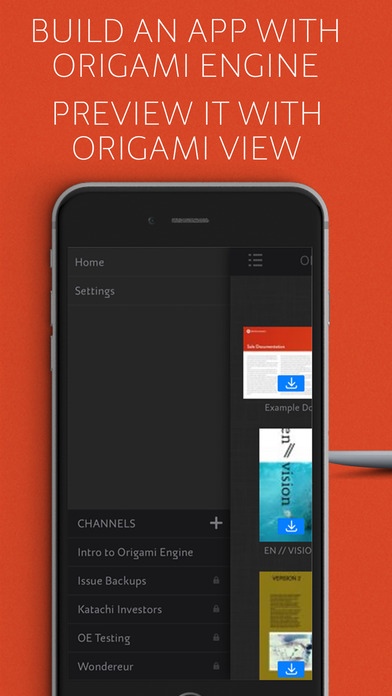Origami View 2.2
Continue to app
Free Version
Publisher Description
Origami Engine is a mobile app publishing platform that lets you create exciting interactive publications, apps, and documents without a single line of code. Easily create engaging mobile content, publish to users or broadcast it. Then manage your content, measure the usage and engage your audience. With Origami Engine use advanced features like video, scrolling boxes, gestures, audio and animation create anything your imagination can come up with. Origami View is the viewer for the Origami Engine. With it you can preview from Origami Design and checking behavior and functionality before you publish. You will need an Origami ID in order to login and use Origami View. You can create a free account at https://x.origamiengine.com/signup/free The features in Origami View include High touch interactive experience Support for 23 languages iPhone & iPad Both Landscape and Portrait Orientations Public Channels Private Channels Secure document delivery Channels With version 2.0 Origami View now supports channels. A channel is a way to publicly or privately share an OEP file. You can broadcast your content in public channels or invite users to subscribe to your private channel. OEP files are created using Origami Design, an OS X desktop application for designing interactive apps on iOS. Create truly interactive experiences, in multiple languages with advanced features like scrollable boxes, anchors, animation, motion control and social. Features can be combined to create infinite opportunities. The OEP (Origami Engine Package) is an advanced mobile app file format for touch screens that incorporates text, image, sound, video and variety of interactive features. The OEP file has an extension of filename .oep. It is multilingual and allows for publications to have advanced interactive behaviors. It is made specifically for touch based devices such as the iPad.
Requires iOS 7.1 or later. Compatible with iPhone, iPad, and iPod touch.
About Origami View
Origami View is a free app for iOS published in the System Maintenance list of apps, part of System Utilities.
The company that develops Origami View is Katachi Media Inc.. The latest version released by its developer is 2.2.
To install Origami View on your iOS device, just click the green Continue To App button above to start the installation process. The app is listed on our website since 2012-03-02 and was downloaded 2 times. We have already checked if the download link is safe, however for your own protection we recommend that you scan the downloaded app with your antivirus. Your antivirus may detect the Origami View as malware if the download link is broken.
How to install Origami View on your iOS device:
- Click on the Continue To App button on our website. This will redirect you to the App Store.
- Once the Origami View is shown in the iTunes listing of your iOS device, you can start its download and installation. Tap on the GET button to the right of the app to start downloading it.
- If you are not logged-in the iOS appstore app, you'll be prompted for your your Apple ID and/or password.
- After Origami View is downloaded, you'll see an INSTALL button to the right. Tap on it to start the actual installation of the iOS app.
- Once installation is finished you can tap on the OPEN button to start it. Its icon will also be added to your device home screen.